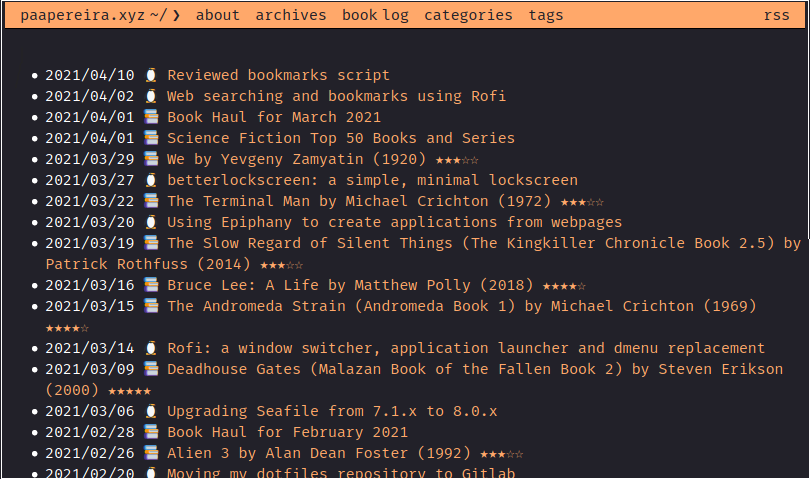I’ve been using the terminal theme, but I wanted to learn more about Hugo and how to create themes. Also I’ve been wanting to change to a more minimal theme.
I came across the hugo-classic theme, and while trying to customize it I decided to give it a go, fork it, and make it my own. I also used the terminal theme as inspiration.
This is my notes on how I did it and how it turned up. You can find my Simple List theme on GitLab.
Creating the theme
This is a very quick list of steps I took to create my theme.
- Created a new project on GitLab
https://gitlab.com/paapereira/hugo-theme-simple-list
- Git clone in my local machine
cd www
git clone git@gitlab.com:paapereira/hugo-theme-simple-list.git
-
Copied the hugo-classic theme I add cloned to my new theme folder
-
Started changing the theme to my hearts content
-
Pushed my new theme to GitLab
cd hugo-theme-simple-list
git add .
git commit -m "New Simple List theme for Hugo.io"
git push -u origin master
Next I talk a little about some the changes I made.
theme.toml
This is where the theme information is set. Don’t forget to add the original theme information.
https://gitlab.com/paapereira/hugo-theme-simple-list/-/blob/master/theme.toml
README.md
I kept the base structure and the README file. Reviewed the instructions to match my testing of creating a new site.
https://gitlab.com/paapereira/hugo-theme-simple-list/-/blob/master/README.md
static/css/style.css
For the site customization I kept only the style.css file.
I tried to simplify it and added some tweaks based of the terminal theme. I will probably continue to add some tweaks, specially while I learn more about some css ‘stuff’.
https://gitlab.com/paapereira/hugo-theme-simple-list/-/blob/master/static/css/style.css
layouts/
This is where the .html files are kept to define how the site is to be generated.
I tried to simplify it, reducing the number of files and adapting it to my preference. I also added a ‘rss.xml’ file to add support to the ‘description’ property in the post files.
Still a lot to learn about Hugo, so I will probably keep on making more changes.
https://gitlab.com/paapereira/hugo-theme-simple-list/-/tree/master/layouts
exampleSite/
I kept the base examples, but reviewed the ‘config.toml’ file as to be a good base for all the features this theme have.
https://gitlab.com/paapereira/hugo-theme-simple-list/-/tree/master/exampleSite
Replacing my current theme
Although is not required, I removed my old theme before adding the new one.
Remove the submodule for the old theme from the .gitmodulesfile:
cd mysite
vi .gitmodules
git add .gitmodules
Also remove the old theme from the .git/configfile:
vi .git/config
Unstage and remove the old theme:
git rm --cached themes/terminal
rm -rf .git/modules/themes/terminal
git commit -m "Removed theme"
rm -rf themes/terminal
Add the new theme:
git submodule add https://gitlab.com/paapereira/hugo-theme-simple-list themes/simple-list
git add .
git commit -m "New theme"
git push
Conclusion
And that was it. In the meanwhile I added some new tweaks and have some others to do and to fix.
Here’s the before/after screenshots.
Before screenshot
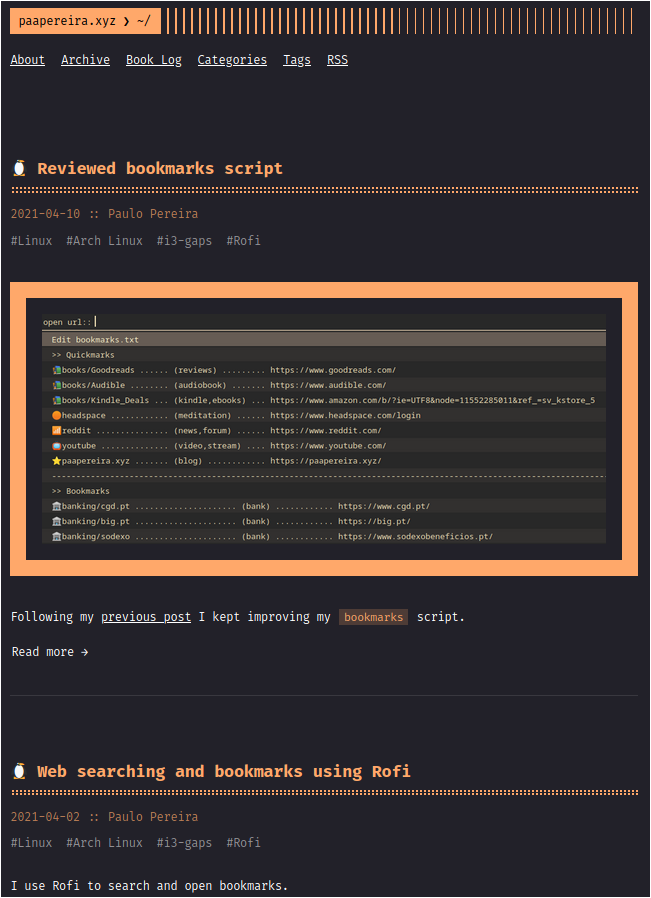
After screenshot