In my Arch adventures I added my Google account in the Online Accounts.
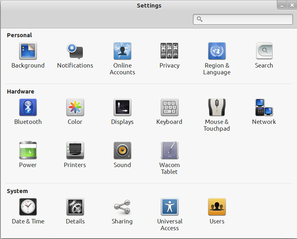
Having the 2-Step Verification activated, after I logged in with my password, and entered the token, the account the credentials expired.
After trying again, same thing.
I’m in Arch with GNOME 3.8.3.
So, after some googling I found a solution in the Arch forum.
- Generate a Google Application-specific password;
- Go to Passwords and Keys (seahorse);
- Find your Google credentials (something like “GOA google credentials…”);
- Right click > Properties;
- Click on Show password;
- Replace your password with the application-specific password you generated:
{‘authorization_code’: (……), ‘password’: <’YOUR_APPLIC_SPECIFIC_PASS’>}
That’s it! You calendar and email should be synced in Evolution.