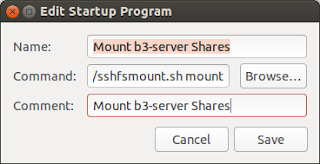I have my Music and Video directories in my B3 Server. To access them locally I mount them using sshfs.
In order to not think about it, I created a script that runs at boot time to take care of that for me.
The script is available at my github account in a repository called sshfsmount.

Installing sshfs
First of all you need to install sshfs:
sudo apt-get install sshfs
Get the code
Get the code from my sshfsmount github repository:
cd ~/Downloads
wget -O sshfsmount.zip https://github.com/paapereira/sshfsmount/archive/master.zip
unzip sshfsmount.zip
chmod +x sshfsmount-master/sshfsmount.sh
Configure the mountpoints
Change the mountpoints configuration file to add your directories:
vi sshfsmount-master/config/sshfstab
Running
To mount all the directories in you configuration file:
sshfsmount-master/sshfsmount.sh mount
To re-mount all the directories in you configuration file:
sshfsmount-master/sshfsmount.sh re-mount
Running at startup
Go to the Startup Applications and add a new Startup Program: