Ubuntu 11.10 came out last Thursday. Codename: Oneiric Ocelot.
I will be upgrading using the “Alternate CD/DVD upgrade”. This way I don’t depend on Ubuntu servers during the upgrade.
Upgrading
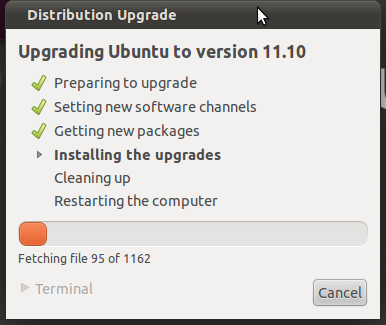
- Backup, backup!
- Be sure you have the latest updates prior to this new release:
sudo apt-get update
sudo apt-get upgrade
- Download the alternate iso image. In my case was the 64bit version (ubuntu-11.10-alternate-amd64.iso).
- Check the hash of the downloaded file:
md5sum ubuntu-11.10-alternate-amd64.iso
- Compare the output with the Ubuntu hash list:
5e427f31e6b10315ada74094e8d5d483 ubuntu-11.10-alternate-amd64.iso
- Mount the iso file as a cdrom:
sudo mkdir -p /media/cdrom
sudo mount -o loop ~/Desktop/ubuntu-11.10-alternate-amd64.iso /media/cdrom
- Run the installer:
gksu "sh /media/cdrom/cdromupgrade"
You can find more on how to upgrade to Oneiric in Ubuntu website.
Problems upgrading
In both my machine and my girlfriend’s the upgrade failed. Something to do with LightDM.
I believe the problem was the LightDM installation we both did in Ubuntu 11.04 that never worked.
Basically I can’t get past the boot process and Ubuntu won’t start.
I could have tried and solve this, but I just did a fresh install instead. New post coming.