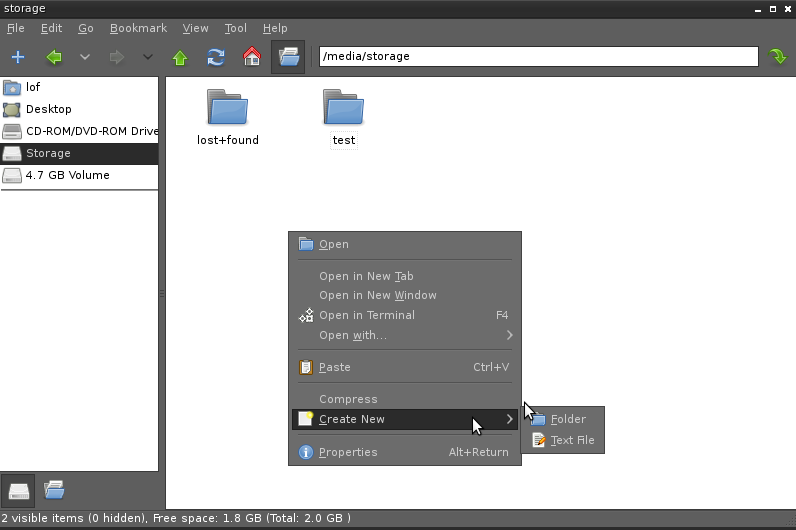Imagine you buy a new hard drive. Here’s a few easy steps to create a partition in that drive, and a mount point, so you can have that partition available to you at boot time.
If you have an easy way to add a new partition in your system, let me know.
I usually use GParted to create the partition.
Add a partition
Just follow the following screenshots to create a partition in GParted. Make sure you choose a Label for your partition. In this example is Storage.
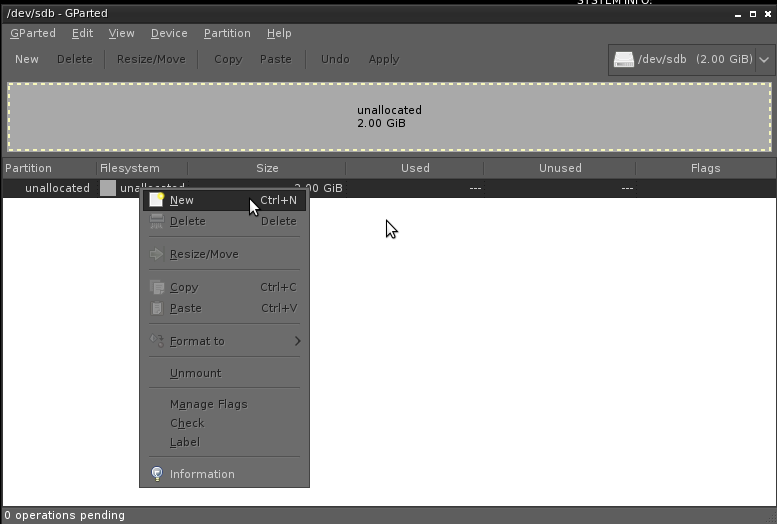
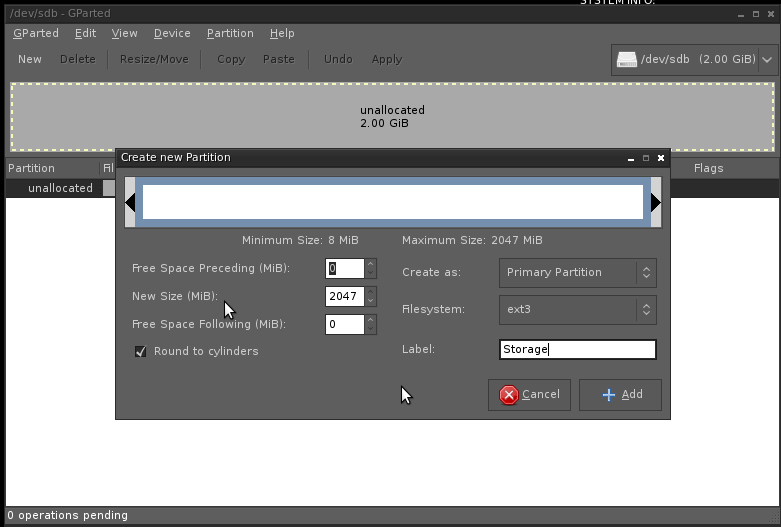
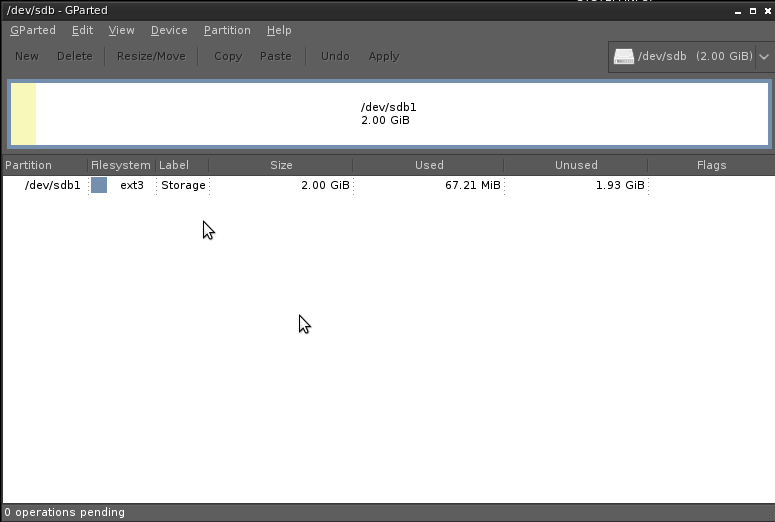
Create a mount point to the new partition
Now that you have a new partition created, you need to create a mount point. Basically a mount point maps a partition to a directory.
In this example we will map the partition Storage to the location /media/storage.
- Find out the UUID (Unique Unit ID) of the device
sudo vol_id -u /dev/sdb1
- Create a folder for your new mount point
sudo mkdir /media/storage
- Open /etc/fstab with gedit (or your favourite editor)
sudo gedit /etc/fstab
- Add the mount point using the UUID you got before, save the file and exit gedit
UUID=ad02cb4e-f9cf-491a-b661-d96ed2c456be /media/storage ext3 relatime 0 2
- Add permissions to the mount point to youruser
sudo chown -R youruser:youruser /media/storage
sudo chmod -R 755 /media/storage
- Reboot and confirm that /media/storage allows you to create your files and folders and has the size of the new partition